How To Recharge Your Google Ads Quick And Fast in 4 steps
Login into Gmail Account in your Desktop Browser in the first tab

Open ads.google.com (https://ads.google.com/ ) in the second tab after logging into Gmail in the first tab
Step 01 : Login into the Sign in into the ads Account

Step 02 : You can see the Dashboard after Logging in Into the Google ads account
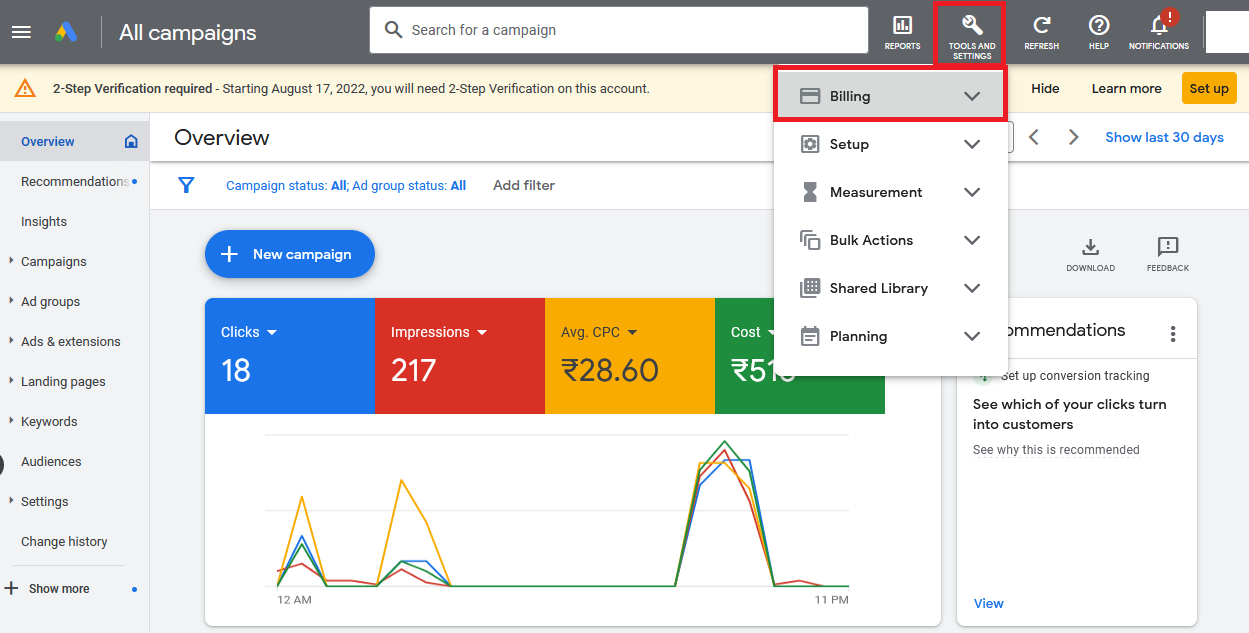
– Click on Tools and Settings
– Then Click on Billing option in the Dropdown menu
Step 03 : Click On Add Funds Button

Step 04: Choose the method of payment you prefer to Recharge

– Enter the amount you want to recharge
– Then Click On Make payment,
Finally you can see the Transaction success full popup on your Desktop Screen, that you transaction is Successful.